If you're new to our Virtual TimeClock Software and are wondering what's to prevent employees from changing their punch times, then it's likely you missed the setup step for turning on password protection.
Password protection is an easy way to control access to the many features of your employee time clock software. Although you can adjust the default security access settings, we've found that only minor adjustments are typically needed to adapt Virtual TimeClock to your business rules.
To enable password protection
Go to the Tools menu, choose Security and select the Enable Password Protection checkbox. You'll be required to enter your admin password before you can save the new security settings. If you haven't already set your time clock administrator password, then click the User Access button on the bottom of the Security window.
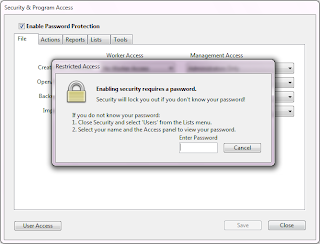
Setting up employee passwords
Once you turn on security, your employees will be required to enter a password when clocking in and out. Employees can quickly set up their passwords by following the Employee Quick Reference available from the Help menu of your employee time clock software program.
Maggie Hofer
Customer Service Team



No comments:
Post a Comment