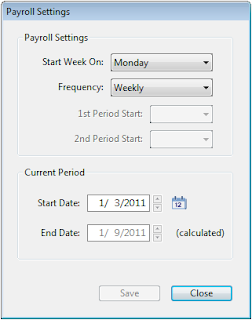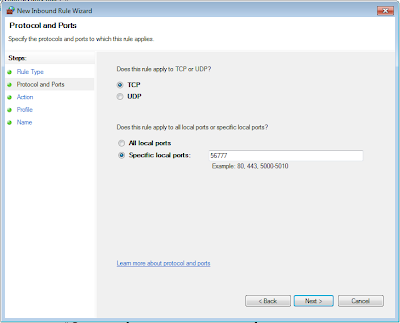If you receive a license key verification failure when launching Virtual TimeClock for the first time after upgrading, the most common cause is from not entering your most current license key. Your employee time clock software will run as an evaluation until your current license key is entered. Just let us know if you need another copy. It's important to enter your new license key after we process your software maintenance & support renewal so you can take advantage of free time clock software upgrades and updates.
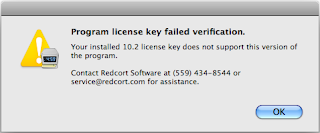
You'll also get a license key verification failure if you upgrade your time clock and you're not enrolled in our software maintenance & support program. Once again, your employee time clock software will run as an evaluation until a valid license key is entered. A member of our customer service team would be happy to send you discounted upgrade pricing for the latest Virtual TimeClock release.
Maggie Hofer